Last updated August 19, 2022 Summary: Subscription-based cloud and managed IT and security services help SMBs eliminate the up-front costs of setting up their own in-house systems.Managing IT and...
Cloud Posts
VirtualArmour Expands Sales Force to Meet Surging Cybersecurity Solution Demands
VirtualArmour was taken private in Q3 2021. These legacy press releases are kept online for informational purposes. VirtualArmour is a proud member of the Evergreen Services Group family of...
The Costs & Infrastructure Tied to a Remote Workforce
COVID-19 & the Sudden Shift to Remote Work As COVID-19 forces employees to practice social distancing, or even to self-isolate or shelter in place, the ability for employees to work remotely has...
Cloud Isn't the "Future"; It's the Now
Technology is continually changing and evolving, creating new and innovative ways to conduct business. While many of us may still think the cloud is some futuristic concept, in reality, it’s already...
A Secure Path to the Cloud- Is There One?
Written by Chad Schamberger, Director of Engineering- VirtualArmour 40 percent of North American business-critical applications are in the public cloud*, whether it is file storage, a communications...
CloudBleed – The Issue You Didn't Know About That Can Impact Your Business
Another day, another high profile “bleed” incident has hit the headlines. Following shortly behind recently discovered F5 bug “Ticketbleed” (CVE-2016-9244), Cloudflare, a popular internet services...
Latest Posts

What is Managed EDR Security?
Summary of Key Points Managed EDR provides proactive endpoint security, surpassing traditional antivirus methods Key features include behavioral monitoring, threat hunting, incident triage, rapid response, cloud-based management, scalability, and integration with...

Cybersecurity & the Legal Industry: What You Need to Know (& Protect)
Technology has become a fact of life in the business world, and the legal industry is no exception. Here’s what you need to know about legal cybersecurity.
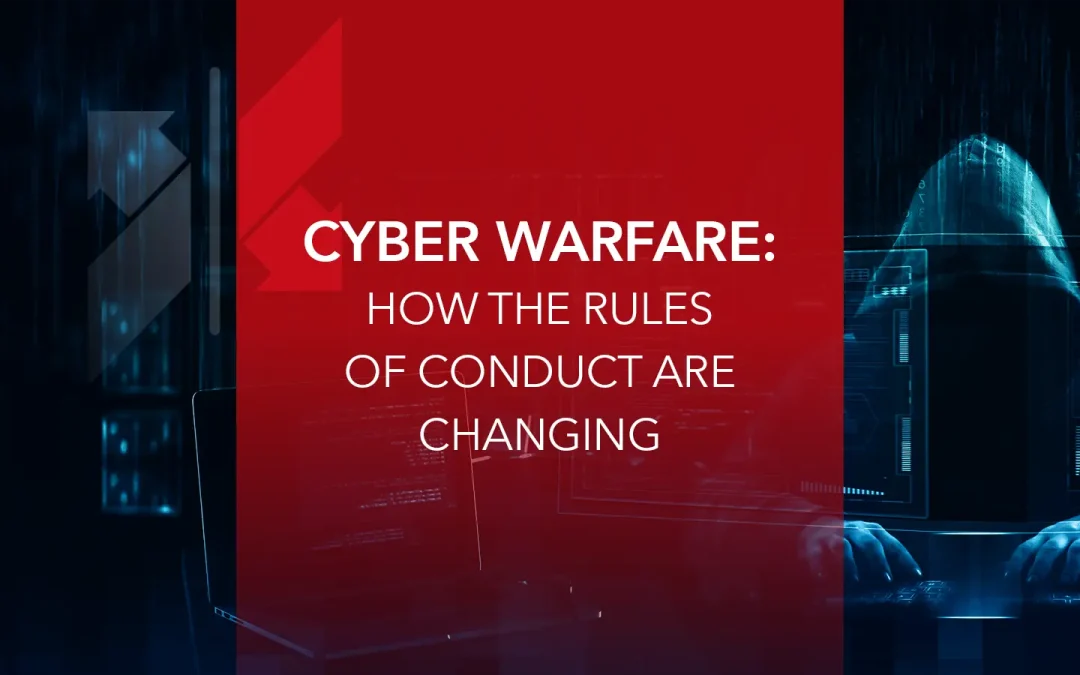
Cyber Warfare: How the Rules of Conduct Are Changing
Safeguarding your organization’s digital assets used to feel simple. However, with the internet now crucial to many business functions, it’s become a necessity.






